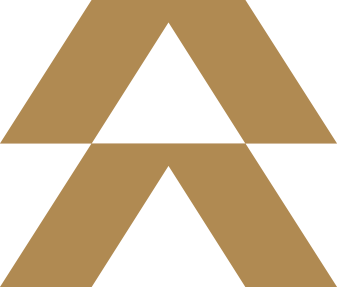For some riders, wheels are a great mystery. How they are built, how they stay together and true, how they provide the amount of stiffness they do…for most it’s just something that happens. And while building a wheelset takes a high level of skill and expertise, there is one part of working on wheels that is super easy: changing the hub driver for different cassettes.
Here's how you can do it.
On the mountain side, there are three basic hub drivers you will be dealing with. Shimano Microspline, Shimano HG and SRAM XD. For road, it will be Shimano HG and SRAM XDR (and an occasional Campy driver). The below pictures show the DT Swiss versions of each.

11 Speed Shimano, or HG

12 Speed Shimano, or Microspline

12 Speed SRAM, or XD & XDR
Most DT Swiss, SRAM and Industry Nine hubs can accommodate any of three type of drivers, so the intent of this to show you how to switch them if want to mount a different type cassette on your Reserve wheels.
1) You want to start by popping the end cap off the hub.

Sometimes the cap does not want to come loose easily, so we recommend clamping the cap in a soft clamp jaw and rocking the wheel back and forth gently while lifting.

2) Once the cap is removed, you will be able to easily remove the driver (the cap is what is holding it in place).

3) The hub driver internal on this wheelset is looking pretty clean, but mostly likely you will need to clean and lubricate all of the internal parts before you install the new driver.

DT Swiss recommends its special grease, and you can see all of the parts that need to be cleaned as well as the grease in the below picture. 
4) Once you have everything clean, it's time for the reinstall. On the DT Swiss hub, you can see in the picture below the order of the parts as you reinstall. Know that the end cap for each is dedicated to the specific driver, so make sure you put the right one with the right driver as you finish up the install otherwise you may end up changing the dimensions of your hub.

Note: Industry Nine hubs operate on the same principles, in that the cap has to be taken off to remove the driver, but it's a simpler swap. The driver itself holds the entire ratchet mechanism, so once you clean out and lubricate the internals (I9 recommends Dumonde Tech freehub oil or Dumonde Tech Pro-X freehub grease), you simply install the new freehub body and cap.
Below is the Microspline version of the I9 Hydra hub and you can see the top of the driver body holds the entire ratchet mechanism.

After you have done these steps, next is installing the wheel back in the bike. A last bit of advice would be to make sure the cap is fully installed before you slide the wheel into the dropouts. You can do this by giving it a good whack with your palm or gently using a mallet.